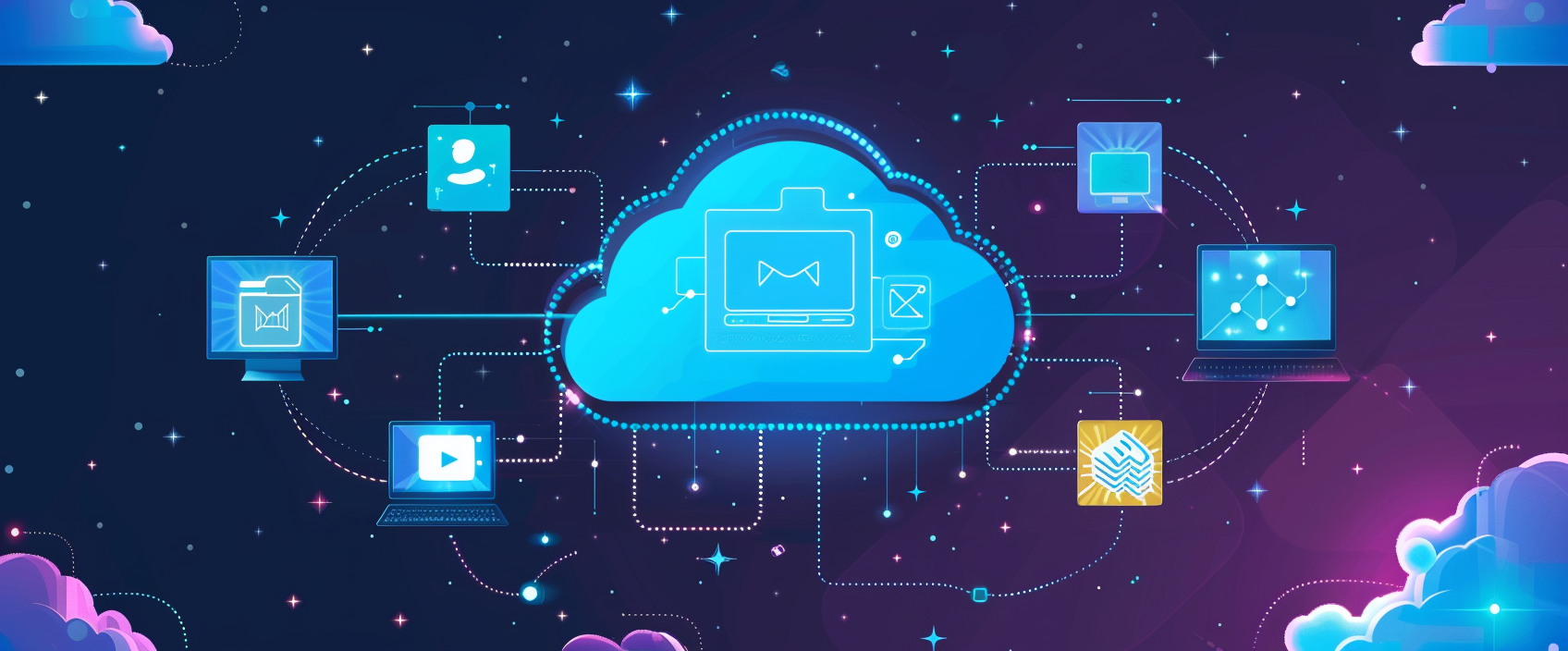Salesforce Connect: An In-Depth Guide to Best Practices and Tips
Salesforce Connect is a potent tool that allows Salesforce users to access and interact with external data as if it were native to Salesforce. Leveraging the Open Data Protocol (OData), Salesforce Connect enables real-time access to external data sources such as ERP systems, databases, and other applications without the need to import the data into … Read more