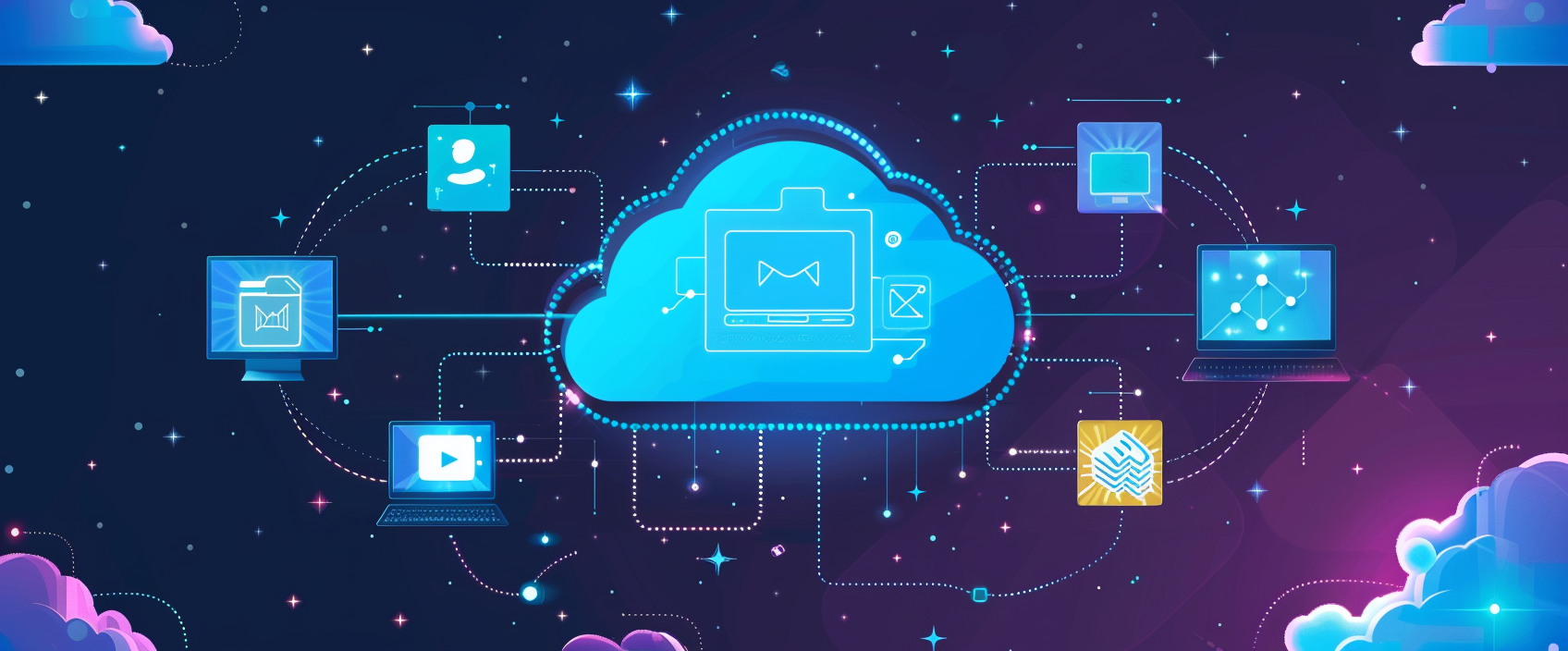Salesforce Connected Apps are powerful tools used to integrate third-party applications with Salesforce, enabling seamless data exchange and unified workflow across different platforms. Here’s a detailed guide on Salesforce Connected Apps, including use cases, best practices, and key considerations.
What are Salesforce Connected Apps?
Connected Apps in Salesforce are integrations configured to allow external applications to authenticate, connect, and access Salesforce data under defined parameters. They use standard OAuth protocols to secure the connection and data transfer between Salesforce and third-party applications.
Core Components of Connected Apps
- OAuth Settings: Enables the application to authenticate using OAuth. It includes specifying callback URLs, OAuth scopes, and other security settings.
- API (Application Programming Interface) Usage: Defines how the external application will interact with Salesforce data through APIs.
- Profiles and Permission Sets: Determines which Salesforce users can access the connected app and what data they can view or manipulate.
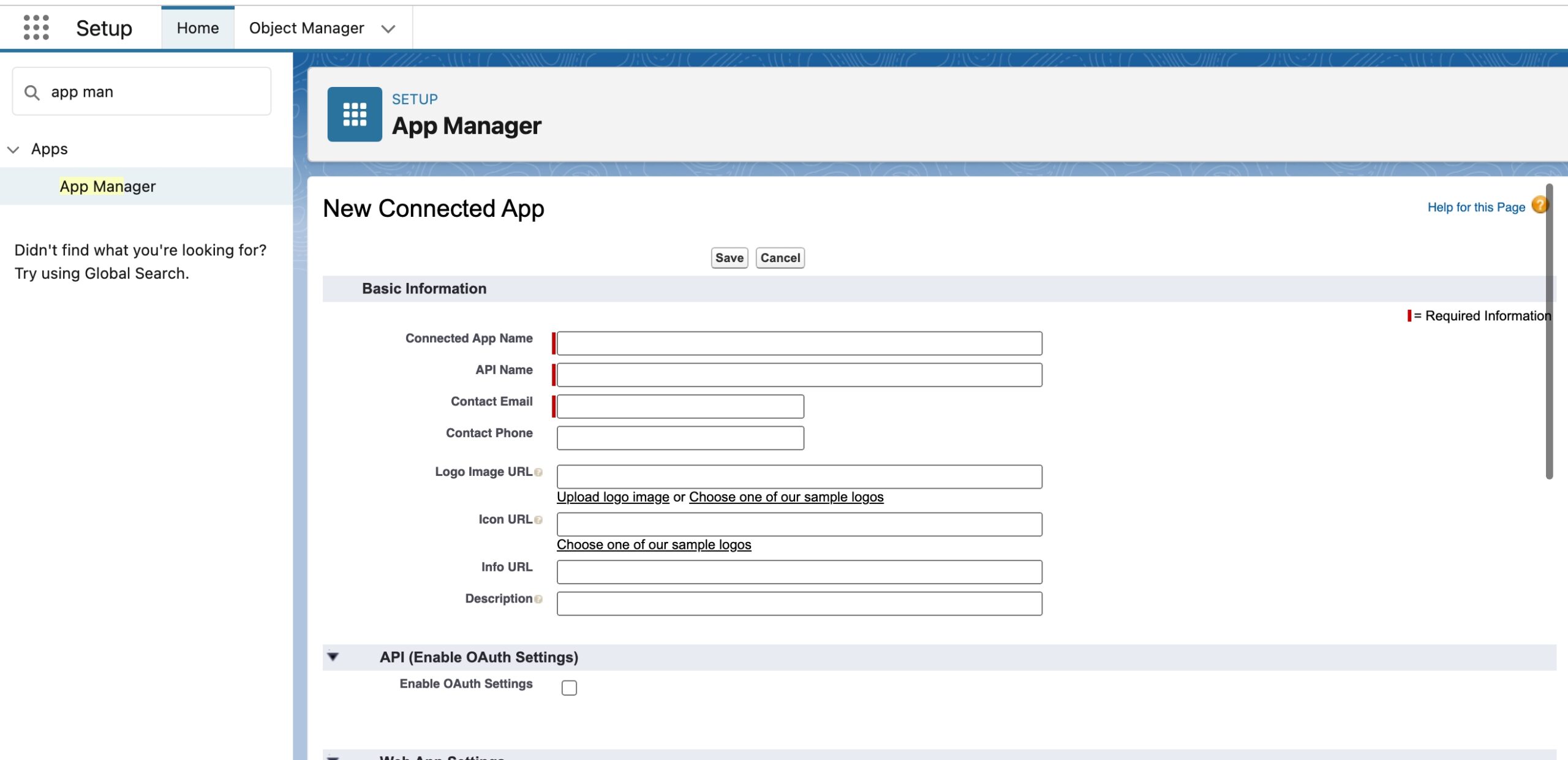
Creating a Connected App in Salesforce
To create a Connected App, follow these steps:
- Navigate to Setup in Salesforce.
- Enter “App Manager” in the Quick Find box and select it.
- Click on “New Connected App”.
- Enter the necessary details like the app name, API name, and contact email.
- Configure OAuth settings:
- Provide the callback URL where the OAuth token will be sent.
- Choose the OAuth scopes that control the access level needed by the application.
- Save the configuration.
Use Cases for Connected Apps
- Single Sign-On (SSO): Allows users to log into multiple applications using one Salesforce identity, streamlining user access and enhancing security.
- Data Integration: Synchronize data between Salesforce and other business systems (e.g., ERP, HR platforms) for real-time data visibility.
- Custom Application Development: Build custom applications that leverage Salesforce data, enhancing functionality and user experience.
- Mobile App Integration: Connect mobile apps with Salesforce to allow mobile workforces to access and update data from anywhere.
Best Practices for Connected Apps
- Secure Configuration:
- Use secure and reliable callback URLs.
- Limit OAuth scopes to only what is necessary for the application to function.
- Regularly review and update the connected app settings to ensure they comply with security policies.
- User Access Management:
- Assign users to specific profiles and permission sets that strictly align with their job functions.
- Implement least privilege access to minimize potential data breaches.
- Performance Optimization:
- Monitor API usage and optimize queries to avoid hitting Salesforce limits.
- Use efficient data handling practices to reduce latency and enhance user experience.
- Error Handling and Logging:
- Implement robust error handling in the application to manage exceptions and API failures.
- Enable logging to track usage patterns and potential security issues.
- Regular Updates and Maintenance:
- Regularly update the connected application and its integration points to accommodate changes in Salesforce API versions and features.
- Conduct periodic security audits and compliance checks to ensure the integration adheres to industry standards.
Key Considerations
- Governance and Compliance: Ensure the connected app complies with relevant data protection regulations like GDPR or HIPAA.
- User Experience: Design the integration to be intuitive and seamless for users to encourage adoption and minimize training requirements.
- Scalability: Plan and test for scalability to handle increased data loads and user counts as the organization grows.
Connected Apps are vital for businesses looking to extend their Salesforce capabilities. Proper implementation, adhering to best practices, and ongoing management are crucial for leveraging the full potential of Salesforce integrations.