After the Summer ’24 release, Salesforce will allow administrators to set component visibility for tabs, which was not possible before. Tab visibility is similar to component visibility in that it allows administrators to control the display of individual tabs on a Lightning page based on specific criteria or conditions. This feature enhances the customization and dynamic nature of user interfaces within Salesforce, enabling the tailoring of information and tools according to the needs of different users or business scenarios.
Administrators can use tab visibility settings to establish rules based on field values, user attributes, record data, and other specific conditions. For example, a tab might be visible only to users in a particular role or profile, or it might appear only when a field on a record meets a certain condition, such as displaying a special discount field only when the account type is “Customer.”
This capability is especially useful for creating streamlined and role-specific user experiences, reducing clutter, and ensuring that users see only the most relevant information and options based on their current context or task.
In the screen shot below, you will see that tabs when selected, now have a component visibility section where criteria can be set for tab visibility.
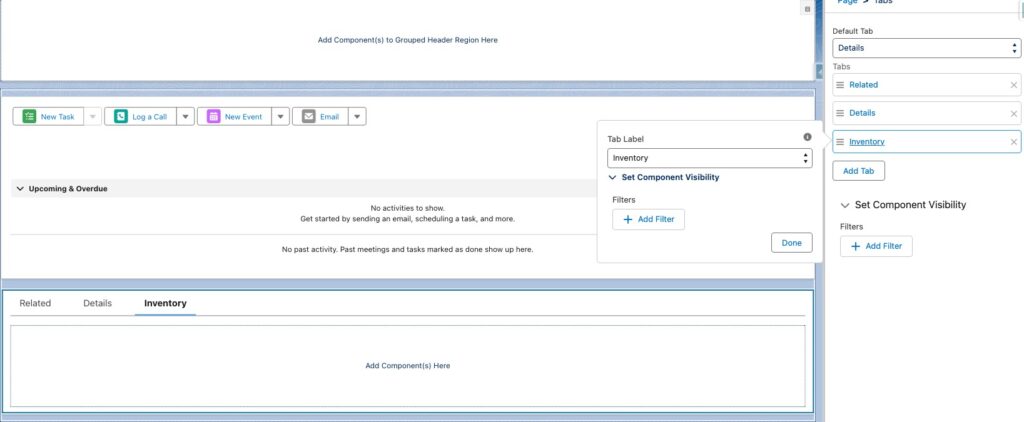
Note: If you are having issues on mobile seeing component visibility, then please do the following:
1. Go to Setup > Salesforce Mobile App > Enable Dynamic Forms on Mobile
2. Open/Refresh your LEX Record Page
3. Click on the Tabs Component
4. Click on the wished Tab Name, now you see the long awaited “Set Component Visibility” under the Tab Label
This is a great feature that Salesforce has made available to us as part of Summer 24. Enjoy.
