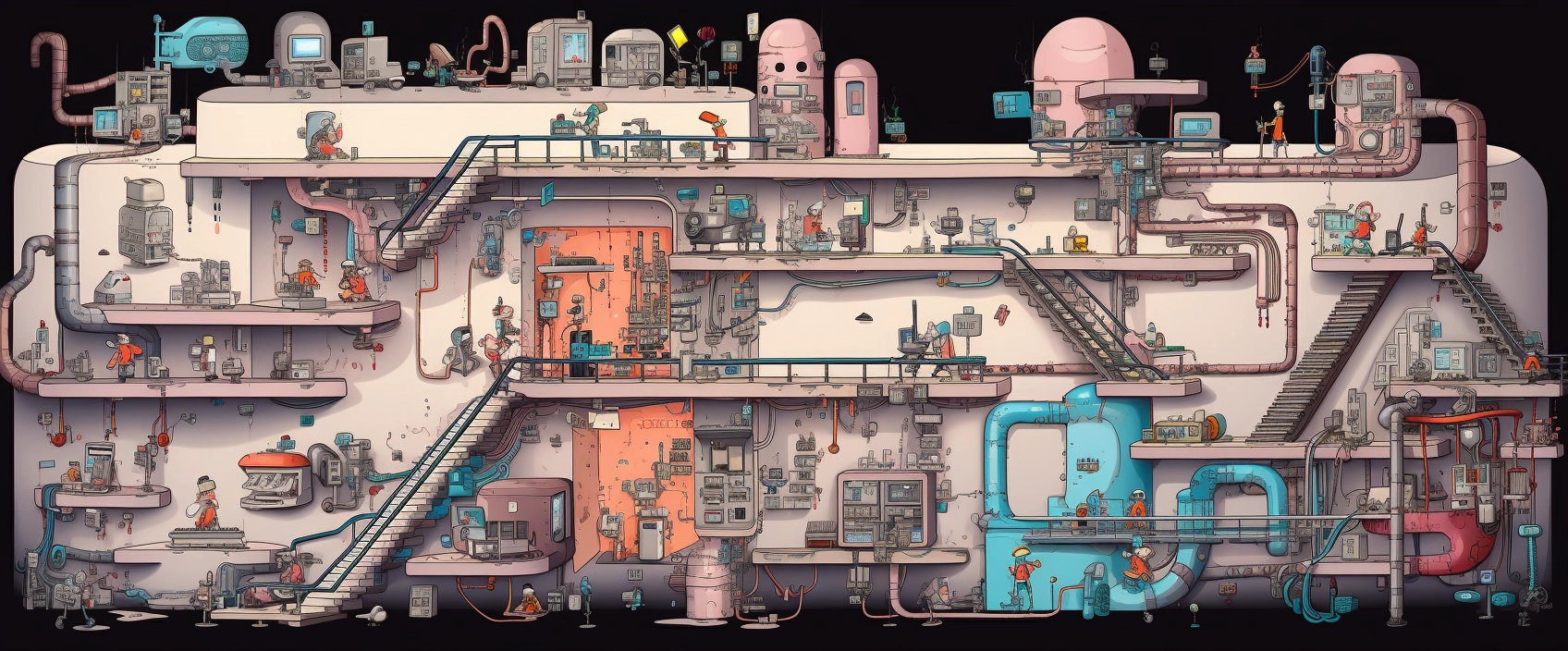Salesforce Metadata API (MDAPI) based deployments are a critical aspect of Salesforce DevOps processes. Here’s a detailed analysis, including best practices, known challenges, and ways to improve these deployments:
Best Practices for MDAPI Deployments
- Version Control Integration: Ensure that all metadata changes are tracked using a version control system like Git. This practice aids in maintaining a history of changes, facilitates rollback, and supports collaboration.
- Use of Package.xml: MDAPI deployments require a
package.xmlmanifest file. It’s essential to keep this file accurate and up-to-date to ensure that all necessary components are deployed and unnecessary components are excluded. - Environment Strategy: Maintain separate environments for development, testing, and production. This isolation helps in ensuring quality and stability.
- Automated Testing: Implement automated testing to validate metadata changes. This should include unit tests, integration tests, and UI tests (like Selenium for Salesforce).
- Continuous Integration and Continuous Deployment (CI/CD): Set up CI/CD pipelines to automate the deployment process. Tools like Jenkins, Bamboo, or Salesforce DX can be used for this purpose.
- Deployment Scripts: Use scripts to automate repetitive tasks such as data loading, running specific tests, or setting environment variables.
- Backup and Rollback Plan: Always have a backup of your Salesforce data and metadata. Have a rollback strategy in case the deployment fails.
- Audit and Monitoring: Regularly audit and monitor the deployments to catch any issues early. Salesforce provides tools like deployment status and logs for this purpose.
- Governance and Compliance: Adhere to organizational governance policies and compliance requirements during the deployment process.
- Training and Documentation: Ensure your team is well-trained on the deployment process and maintain thorough documentation for future reference.
Known Gotchas
- Governor Limits: Salesforce has governor limits that can impact deployments, such as the number of API calls and the size of the deployment package.
- Dependencies: Missing dependencies can cause deployment failures. It’s crucial to understand the dependencies between various metadata components.
- Profile and Permission Set Challenges: Deploying profiles and permission sets can be tricky due to their complex nature and dependencies on other metadata components.
- Partial Success Option: By default, Salesforce deployment is an all-or-nothing process. The ‘partial success’ option can be used, but it needs careful handling to avoid inconsistent states.
- API Version Mismatch: Ensure that the API version in the
package.xmlfile matches the API version of the components being deployed. - Data Migration: MDAPI focuses on metadata and does not handle data migration. Any required data migration needs separate handling.
Improving MDAPI Deployments
- Incremental Deployments: Instead of deploying all metadata at once, opt for incremental deployments to minimize risk.
- Use of Salesforce DX: Salesforce DX offers a more modern approach to Salesforce development and can be integrated with MDAPI for smoother operations.
- Enhanced Testing: Implement more robust testing, including performance testing, to ensure deployments do not negatively impact the existing setup.
- Deployment Automation Tools: Utilize third-party tools like Gearset, Copado, or Autorabit for more sophisticated deployment automation.
- Feedback Loop: Establish a feedback loop with the development team to continuously improve the deployment process based on past experiences.
- Utilize Change Sets for Simpler Deployments: For simpler changes, consider using change sets which can be more straightforward than MDAPI for certain types of deployments.
- Custom Deployment Scripts: Develop custom scripts to handle specific scenarios that are not well-supported by out-of-the-box MDAPI functionalities.
- Monitoring and Analytics: Use monitoring tools to analyze deployment trends and identify areas for improvement.
- Advanced Rollback Strategies: Develop more advanced rollback strategies, possibly using version control systems, to quickly revert back in case of deployment failures.
- Training and Knowledge Sharing: Regularly update the team with new features and best practices in Salesforce MDAPI deployments.
By adhering to these best practices, being aware of the potential pitfalls, and continuously seeking improvements, Salesforce MDAPI deployments can be made more efficient, reliable, and effective. It is highly recommended to utilize unlocked packages.