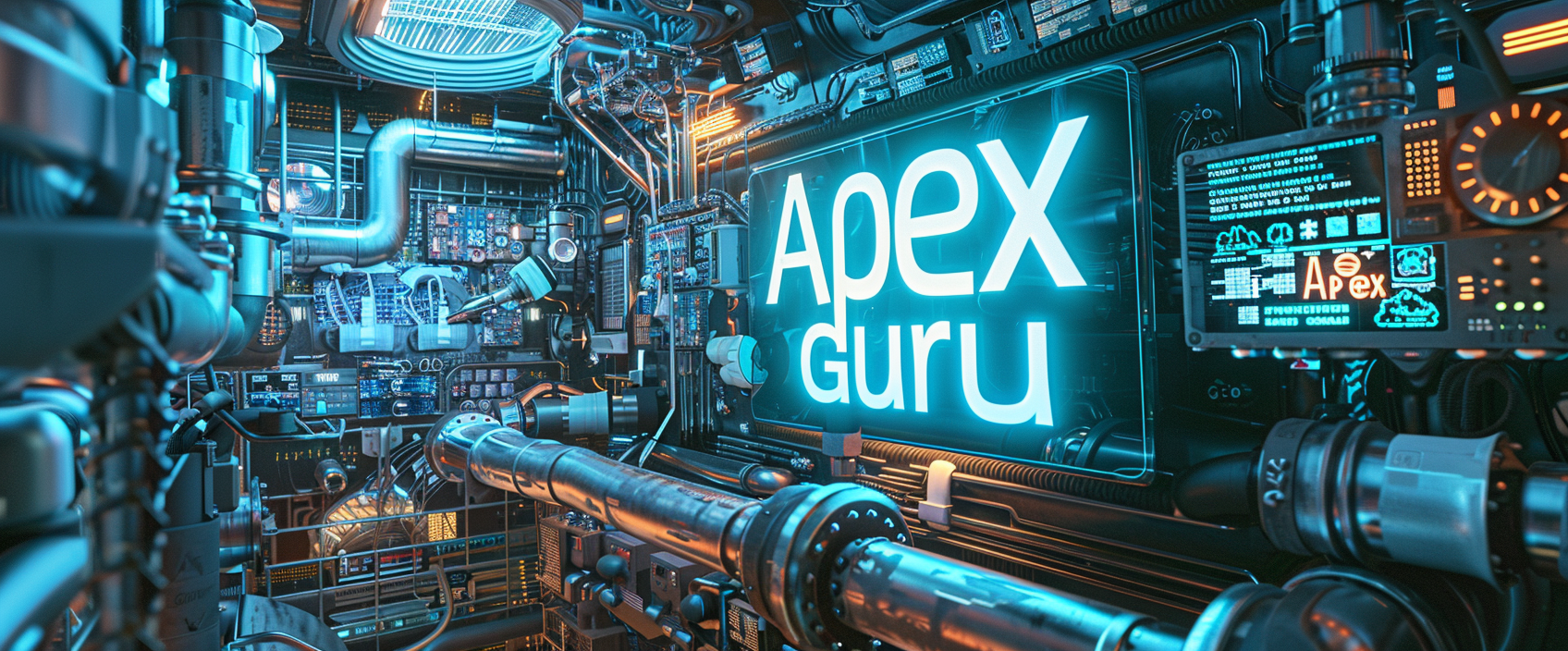ApexGuru is an innovative feature within Salesforce’s Scale Center designed to enhance the performance and scalability of Apex code, a key component of Salesforce applications. ApexGuru automates the detection of critical anti-patterns and performance hotspots in Apex code and provides AI-driven insights and prescriptive code recommendations to improve code quality and application performance.
Features and Benefits of ApexGuru:
- Automated Anti-Pattern Detection: ApexGuru identifies critical anti-patterns in Apex code, such as inefficient use of DML statements and excessive Apex character limits, that can impact application performance.
- AI-Powered Insights: Utilizing advanced AI and ML models, ApexGuru offers actionable recommendations for fixing issues in Apex code. This AI capability is powered by CodeGen models developed by Salesforce AI Research, specifically adapted and fine-tuned for code recommendation capabilities within ApexGuru.
- Performance Improvement: By implementing ApexGuru’s recommendations, significant reductions in application CPU time and database CPU time have been observed. This not only enhances the efficiency of Apex code but also contributes to overall application scalability.
- Prescriptive Recommendations: ApexGuru provides detailed recommendations, pinpointing the exact class and line of code where issues are detected. Recommendations are categorized into critical, major, and minor based on their expected impact, helping developers prioritize fixes.
- Additional Insights: Beyond anti-pattern detection, ApexGuru offers insights on methods that consume excessive CPU time, flagging them as critically expensive or expensive. This helps developers focus on optimizing the most resource-intensive parts of their code.
Accessing and Utilizing ApexGuru:
ApexGuru is accessible to all Salesforce customers using Scale Center at no additional cost. To access ApexGuru, users navigate through the Scale Insights feature of Scale Center, where they can find detailed reports and recommendations for improving their Apex code.
- Navigate to Setup.
- Enter Scale Center in the Quick Find box, and click on the ApexGuru tab under the Scale Insights leaf.
- Enable ApexGuru for your org by accepting the ApexGuru Agreement.
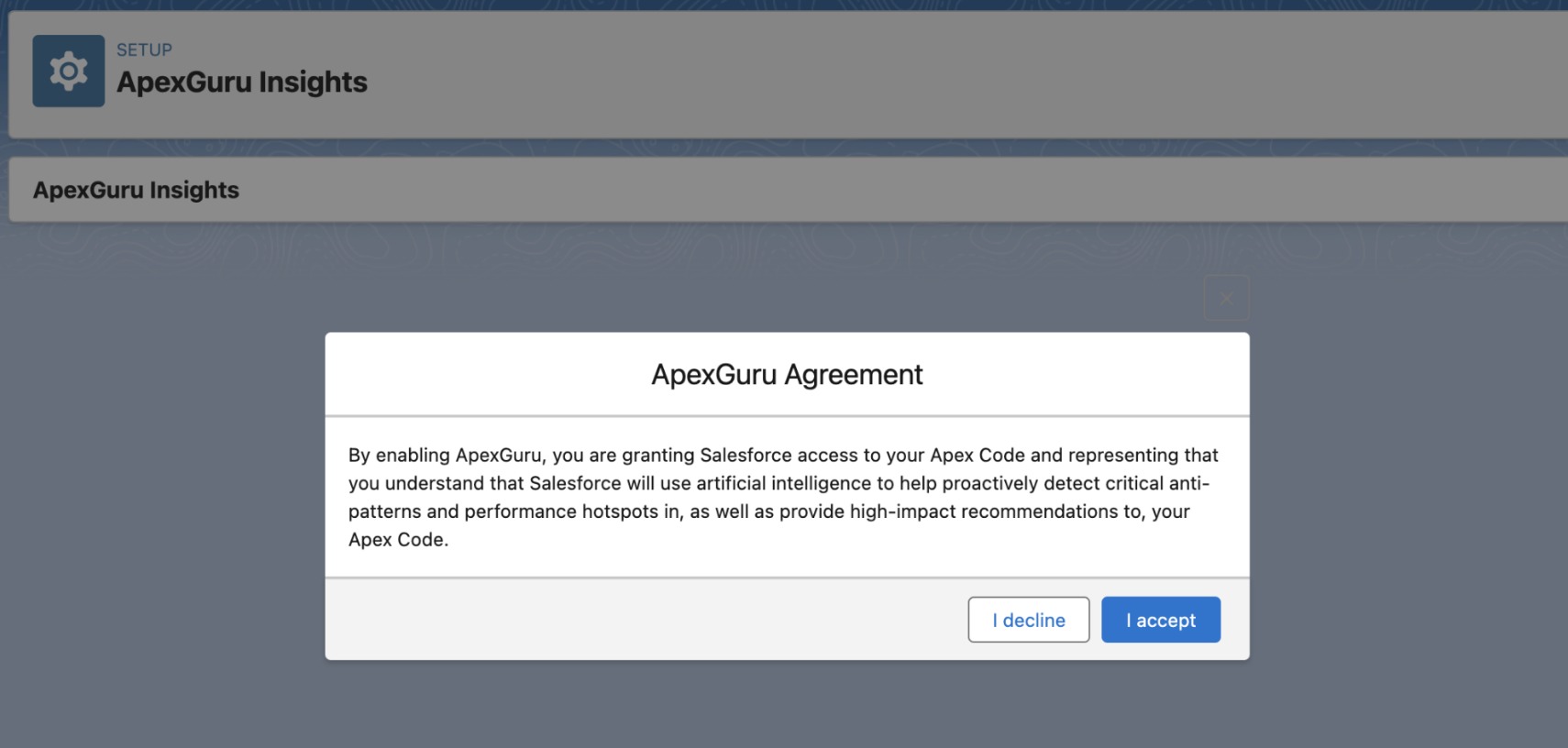
Scale Center: A Comprehensive Performance Engineering Tool
Scale Center itself is a broader tool designed for performance engineering on the Salesforce platform. It provides near real-time access to performance metrics, allowing users to proactively address scalability and performance issues throughout the development lifecycle. Key features include performance testing in sandboxes, post-deployment impact assessment, and proactive monitoring during peak times. The tool is aimed at developers, architects, and other roles involved in building Salesforce applications, emphasizing the proactive prevention of performance and usability degradation.
The Value Proposition of ApexGuru
Performance Optimization
By implementing ApexGuru’s recommendations, organizations have observed remarkable improvements in application performance. For instance, reductions in application CPU time and database CPU time have been documented, showcasing ApexGuru’s direct impact on enhancing the scalability and efficiency of Salesforce applications.
Precise, Actionable Recommendations
ApexGuru distinguishes itself by providing detailed insights into precisely where issues occur within the Apex codebase and offering specific fixes. It categorizes recommendations by impact level (critical, major, minor), helping developers prioritize their efforts effectively. This level of granularity and prioritization aids in efficient resource allocation and ensures that the most pressing issues are addressed promptly.
Proactive Code Quality Improvement
Beyond merely identifying and addressing existing issues, ApexGuru facilitates a proactive approach to code quality. By highlighting expensive methods and unused code, developers can focus on optimizing or removing these elements before they become performance bottlenecks.
Best Practices for Utilizing ApexGuru
- Regular Analysis: Incorporate ApexGuru checks into the regular development cycle. This practice helps in early detection and resolution of potential issues, preventing them from escalating into more significant problems.
- Prioritization of Recommendations: Focus first on implementing critical recommendations provided by ApexGuru. Once these are addressed, move on to major and then minor recommendations, in that order.
- Refactor Based on Insights: Use the insights provided by ApexGuru to refactor and optimize code continuously. This could involve replacing inefficient patterns with more performant alternatives or eliminating unnecessary code.
Similar Tools and Comparative Value
While ApexGuru is tailored for Salesforce’s Apex code, similar tools exist for other programming languages and platforms, such as SonarQube for Java or ESLint for JavaScript. These tools also focus on code quality and performance optimization but are not as deeply integrated into Salesforce’s ecosystem or as specifically focused on Apex code nuances.
The distinct value point of using ApexGuru lies in its Salesforce-centric approach, leveraging Salesforce-specific knowledge and AI to provide targeted, impactful recommendations. This ensures that optimizations are not only effective but also align with Salesforce best practices and governor limits.
Summary
ApexGuru represents a significant advancement in Salesforce development, empowering users to improve the performance and scalability of their applications through AI-driven insights and recommendations. By addressing critical anti-patterns and optimizing resource-intensive code, developers can ensure their Salesforce applications run efficiently and effectively. As a component of Scale Center, ApexGuru underscores Salesforce’s commitment to providing powerful tools for performance engineering, making scalable solution design accessible to all Salesforce developers and architects.