OmniStudio is a suite of Salesforce tools designed to enhance the customer experience by streamlining data processes and enabling guided interactions. These tools offer a range of functionalities that help create seamless, automated workflows and integrate data from multiple sources. This tutorial will cover the basics of OmniStudio, its benefits, and detailed descriptions and examples of its key components: FlexCards, OmniScripts, Data Mappers (Previously known as Data Raptors), and Integration Procedures.
Why OmniStudio Makes Sense
OmniStudio provides a powerful framework for creating guided interactions and automating business processes. Here are some key benefits:
- Efficiency: OmniStudio automates complex workflows, reducing the need for manual intervention.
- Flexibility: It allows for the integration of data from various sources, providing a comprehensive view of information.
- User Experience: With guided interactions, users can complete tasks more easily, improving overall satisfaction.
- Scalability: OmniStudio components can be reused and adapted, making it easier to scale processes as the business grows.
- Customization: It offers a high degree of customization, enabling businesses to tailor solutions to their specific needs.
Key Components of OmniStudio
FlexCards
Description: FlexCards are UI components that display data and actions in a concise, user-friendly format. They provide a way to visualize and interact with data from various sources.
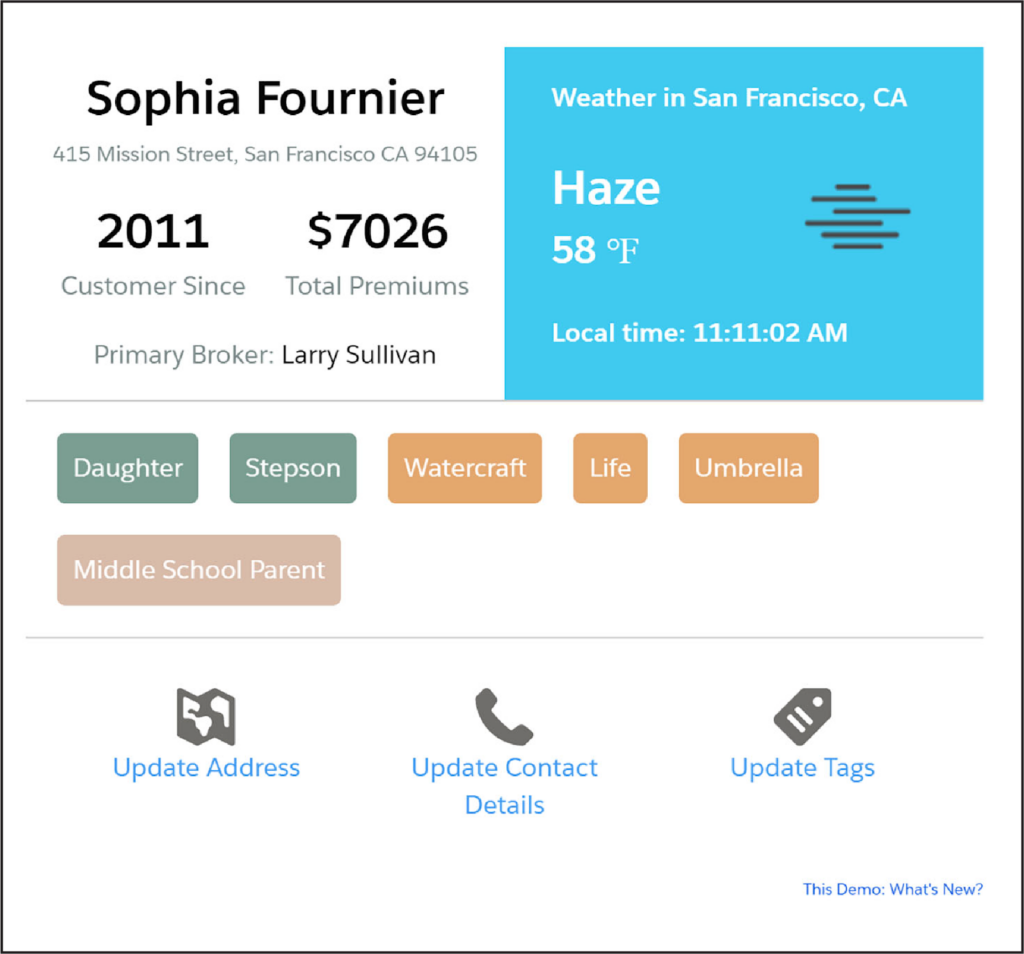
Example: Imagine a customer service representative needs to view customer details, recent transactions, and available actions (like issuing a refund) in one place. A FlexCard can be designed to display all this information in a single view, pulling data from the CRM, payment system, and support tickets.
Use Cases:
- Customer Profiles: Displaying a summary of customer information.
- Account Overview: Showing key account metrics and recent activities.
- Product Details: Presenting product information and related actions.
OmniScripts
Description: OmniScripts are guided workflows that walk users through a series of steps to complete a task. They ensure that processes are followed correctly and consistently.
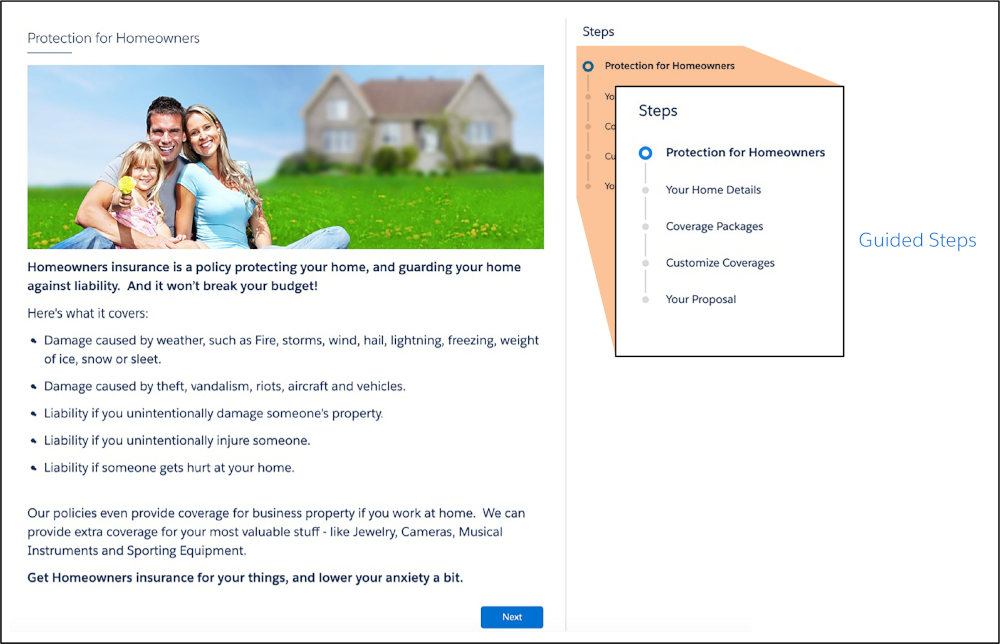
Example: Consider a loan application process where the user needs to fill out personal details, provide income information, upload documents, and review the application. An OmniScript can guide the user through each step, validating the input and ensuring all necessary information is collected.
Use Cases:
- Service Requests: Handling customer service interactions like returns or complaints.
- Sales Processes: Guiding sales representatives through complex sales processes.
- Onboarding: Assisting new customers with setting up accounts or services.
Data Mappers (Previously known as Data Raptors)
Description: Data Mappers are tools used to extract, transform, and load (ETL) data within OmniStudio. They help move data between Salesforce and external systems or databases. There are four different types of Omnistudio Data Mappers (and we cover each in detail shortly), but in general, Omnistudio Data Mappers supply data to OmniScripts and OmniStudio FlexCards from Salesforce, and write updates from OmniScripts and FlexCards back to Salesforce. They typically do this via OmniStudio Integration Procedures.
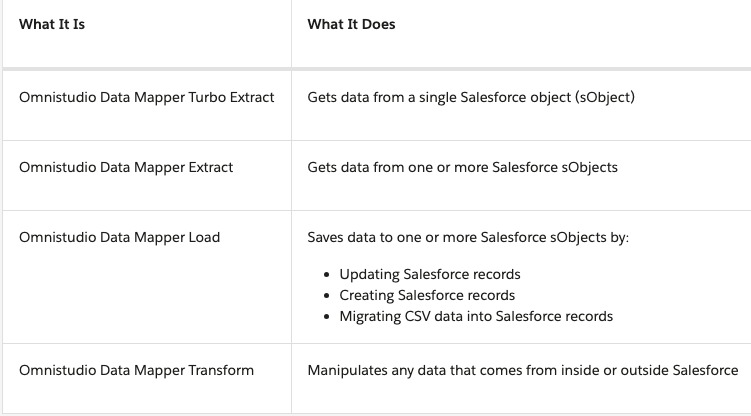
Here’s an example of the data flow.
- Get Data: An OmniScript calls a Omnistudio Data Mapper Extract (via an Integration Procedure) to read data from Salesforce. For example, an Edit Account OmniScript needs to display data such as the account name, phone number, and website.
- Manipulate Data: The OmniScript captures changed and new data based on user input. For example, an agent changes the account phone number.
- Save Data: The OmniScript calls a Omnistudio Data Mapper Load (via an Integration Procedure) to write data back to Salesforce. For example, the updated account phone number is saved back to the Account record.
Example: If a user needs to see data from an external inventory management system within Salesforce, a DataRaptor can be configured to extract the required data, transform it to match Salesforce’s data structure, and load it into the appropriate fields.
Use Cases:
- Data Integration: Synchronizing data between Salesforce and external systems.
- Data Transformation: Formatting data to meet specific requirements before displaying it in the UI.
- Data Migration: Moving data from legacy systems to Salesforce.
Integration Procedures
Description: Integration Procedures are automated scripts that call multiple actions and data sources in a single interaction. They are used to perform complex data operations and orchestrations.
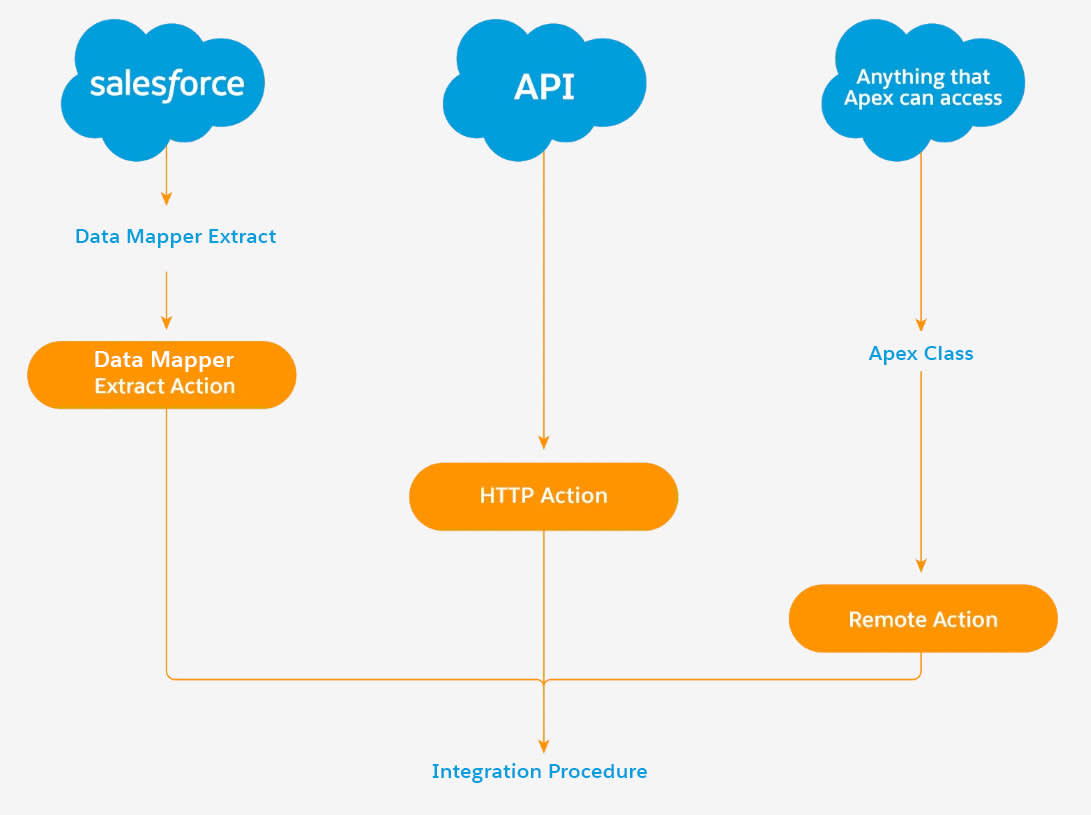
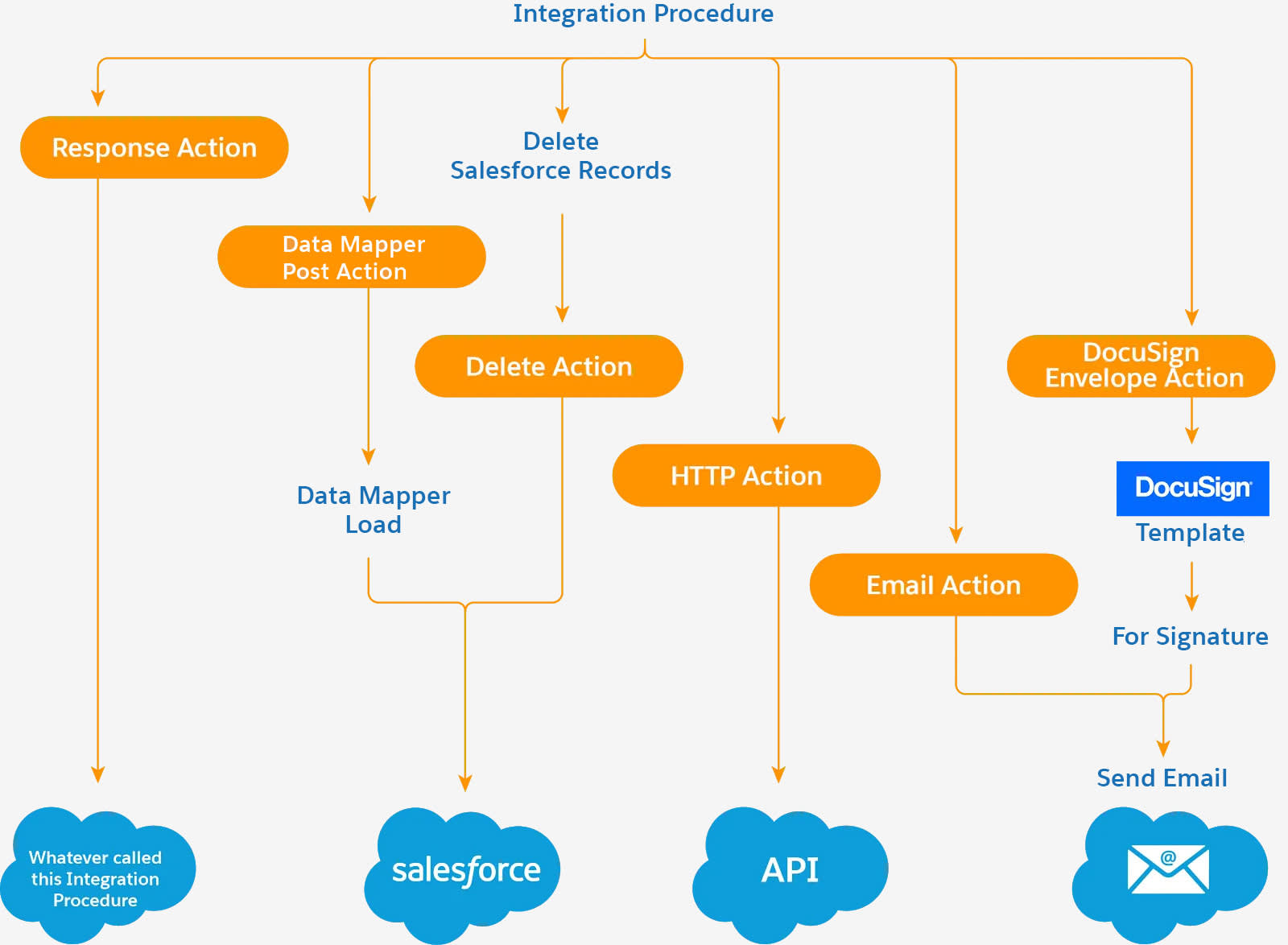
Example: For an insurance claim process, an Integration Procedure can be set up to fetch claim details, validate customer information, check policy coverage, and update the claim status in the backend system—all in one seamless operation.
Use Cases:
- Real-Time Data Fetching: Retrieving data from multiple sources in real time to present a unified view.
- Batch Processing: Performing bulk data operations such as updating records based on specific criteria.
- Complex Orchestration: Managing complex workflows that involve multiple systems and data interactions.
Detailed Walkthrough
Creating a FlexCard
- Design: Start by defining the data to display and the actions to include. Use the FlexCard Designer to lay out the card components.
- Data Source: Configure the data source (e.g., Salesforce objects, external APIs) to fetch the necessary data.
- Actions: Add actions such as buttons, links, or custom scripts to enable user interactions.
- Styling: Customize the look and feel to match your brand guidelines.
Building an OmniScript
- Step Definition: Outline the steps involved in the process, such as data entry, review, and submission.
- Configuration: Use the OmniScript Designer to add components for each step (e.g., input fields, file uploads).
- Validation: Implement validation rules to ensure data accuracy and completeness.
- Testing: Test the OmniScript in different scenarios to ensure it works as expected.
Setting Up a DataRaptor
- Mapping: Define the data mapping between the source system and Salesforce.
- Transformations: Configure any necessary transformations, such as date formatting or field concatenation.
- Integration: Set up the DataRaptor to run automatically or on-demand based on user actions or system events.
- Testing: Test the DataRaptor to ensure it correctly extracts, transforms, and loads the data.
Configuring an Integration Procedure
- Actions: Define the actions to be performed, such as data retrieval, validation, and updates.
- Sequence: Arrange the actions in the correct sequence to ensure smooth operation.
- Conditions: Implement conditional logic to handle different scenarios and data paths.
- Execution: Set up triggers to execute the Integration Procedure automatically or based on specific events.
OmniStudio provides a comprehensive set of tools to streamline processes, enhance user experiences, and integrate data across systems. By mastering FlexCards, OmniScripts, DataRaptors, and Integration Procedures, businesses can build efficient, scalable solutions that meet their specific needs. Whether you’re creating guided workflows, integrating external data, or automating complex processes, OmniStudio has the capabilities to transform how you interact with and manage your Salesforce environment. In future tutorials, we will drill down into each one of the above. Until then happy coding.
