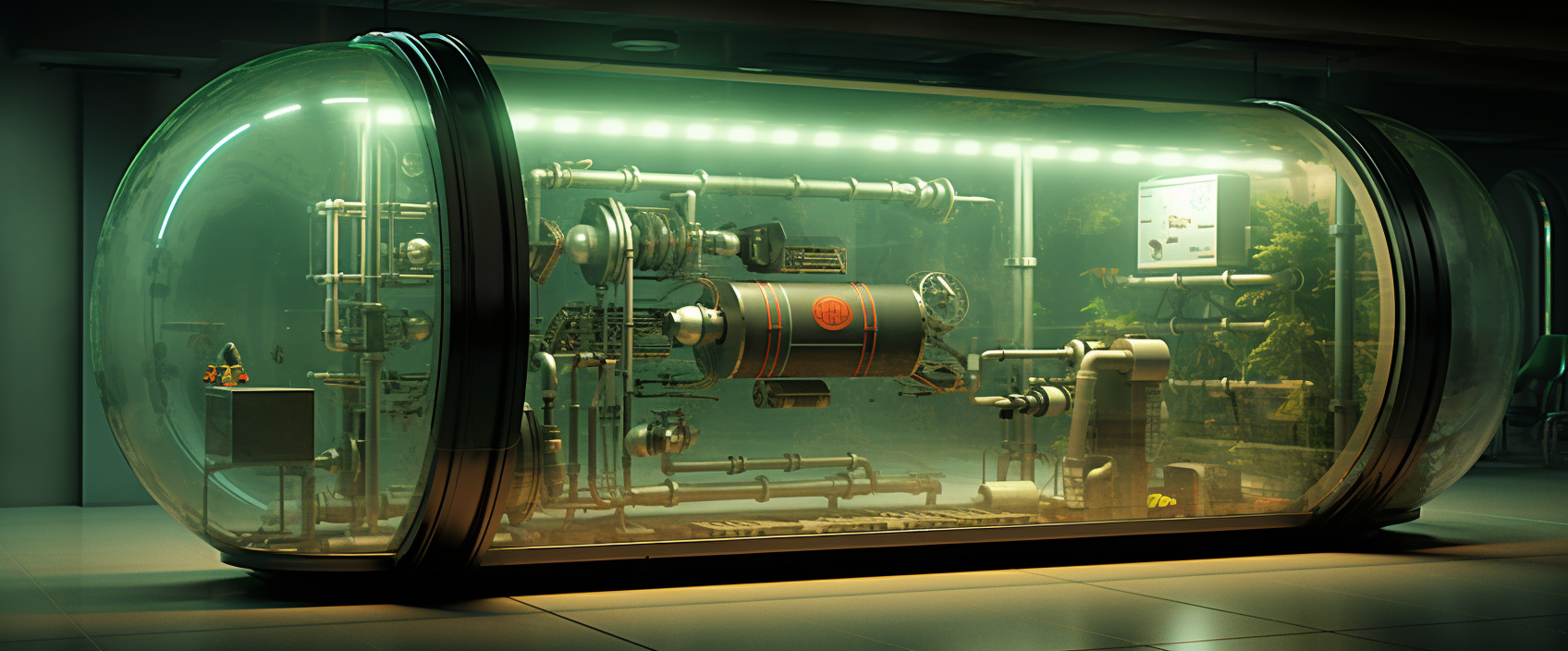Introduction
In the Salesforce development cycle, there’s often a need to ensure that your changes won’t introduce any issues when deployed to a target org. Before committing to a full deployment, Salesforce allows you to do a ‘Validate-Only Deployment’.
What is a Validate-Only Deployment?
A validate-only deployment is where you send your changes to Salesforce, asking it to check if everything would deploy successfully, without actually applying the changes to the org. Think of it as a dry-run.
Benefits:
- Risk Mitigation: Before making actual changes to your target org, you get an assurance that your changes won’t break anything.
- Faster Feedback: If there are any issues with the deployment, you get to know about them without waiting for the entire deployment process.
- Preparation for Quick Deployments: Once validated, Salesforce caches the results, allowing you to do a quick deployment later, which is faster than a full deployment.
Tutorial
Prerequisites:
- Salesforce DX CLI installed on your machine.
- A connected Salesforce org (sandbox or production).
- Metadata or source files ready for deployment.
Steps:
1. Validate-Only Deployment
a. Using Source Format (e.g., SFDX project):
sfdx force:source:deploy -p path/to/sourcefolder -u TargetOrgAlias -c
Example:
sfdx force:source:deploy -p force-app/main/default -u MySandbox -c
b. Using Metadata API Format:
sfdx force:mdapi:deploy -d path/to/metadatafolder -u TargetOrgAlias -c
Example:
sfdx force:mdapi:deploy -d src -u MySandbox -c
- The
-cflag indicates that this is a validate-only deployment. - After running the command, Salesforce will check your components and provide feedback if there are any issues. The components won’t be deployed to the org.
2. Reviewing Validation Results
You can check the status of the validation using the following command:
sfdx force:mdapi:deploy:report -u TargetOrgAlias
This command fetches the latest deployment status. If your validation has errors, they will be listed here.
3. Quick Deployment
Once you have a successful validation, Salesforce caches the results. You can leverage this cache to perform a quick deployment.
a. Using Source Format:
sfdx force:source:deploy -p path/to/sourcefolder -u TargetOrgAlias -q
b. Using Metadata API Format:
sfdx force:mdapi:deploy -d path/to/metadatafolder -u TargetOrgAlias -q
- The
-qflag indicates that this is a quick deployment. - This will be faster than a normal deployment because Salesforce doesn’t re-check everything. Instead, it uses the cached results from your validation.
[Link to hypothetical screenshot showing quick deployment process]
Conclusion
Using validate-only deployments is a best practice that can help you catch errors early and reduce the risk of deployment failures. Once validated, leveraging quick deployments can significantly speed up the deployment process. The SFDX CLI makes these tasks straightforward, providing a seamless experience for Salesforce DevOps.
Note: Always ensure you have backups and have conducted necessary tests in staging environments before deploying to production. Validate-only and quick deployments are tools to assist you, but thorough testing remains paramount.