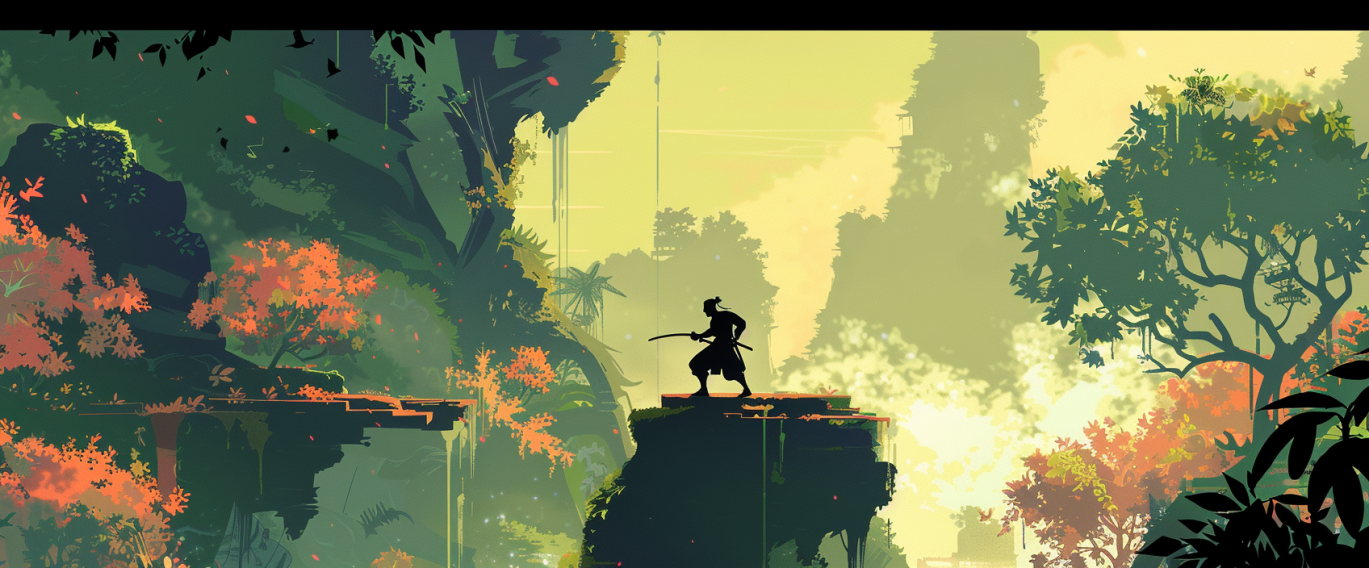Salesforce is a powerful platform that serves as a backbone for managing customer relationships, sales processes, and business operations for thousands of companies worldwide. However, with great power comes great responsibility, especially when it comes to security. Implementing Salesforce without paying attention to security can lead to various pitfalls that could compromise sensitive data and damage your organization’s reputation. In this article, we’ll explore 15 security pitfalls in Salesforce implementations and how to avoid them.
1. Weak Password Policies
One of the most basic yet critical security measures is having strong password policies. Weak passwords can easily be guessed or brute-forced, giving unauthorized access to your Salesforce org. To avoid this, enforce password complexity requirements such as minimum length, combination of uppercase and lowercase letters, numbers, and special characters. Additionally, consider implementing multi-factor authentication (MFA) for an extra layer of security.
2. Inadequate User Permissions
Granting excessive permissions to users can lead to data breaches and unauthorized actions within your Salesforce org. Always follow the principle of least privilege, granting users only the permissions necessary for their roles and responsibilities. Regularly review and refine user permissions to ensure they align with organizational needs and changes.
3. Unencrypted Data
Storing sensitive data in Salesforce without encryption leaves it vulnerable to interception and unauthorized access. Utilize Salesforce’s built-in encryption features to encrypt sensitive data at rest and in transit. Additionally, consider implementing encryption mechanisms at the application level for an added layer of protection.
4. Neglecting IP Restrictions
Failing to restrict access based on IP addresses can open up your Salesforce org to unauthorized access from unknown locations or malicious actors. Implement IP restrictions to whitelist trusted IP ranges and block access from unauthorized locations. Regularly review and update IP restrictions to reflect changes in your organization’s network infrastructure.
5. Ignoring Audit Trails
Salesforce provides robust auditing capabilities through its Audit Trail feature, which logs changes made by users within your org. Ignoring or neglecting audit trails can make it difficult to detect and investigate security incidents or compliance violations. Regularly review audit logs to monitor user activities, identify anomalies, and maintain compliance with regulatory requirements.
6. Lack of Data Backup and Recovery Plan
Data loss can occur due to various reasons such as accidental deletion, system failures, or cyberattacks. Without a robust data backup and recovery plan, your organization risks losing critical information stored in Salesforce. Implement regular backups of Salesforce data and test the recovery process to ensure data integrity and availability in the event of an emergency.
7. Unsecured Integrations
Integrating Salesforce with other systems or third-party applications can introduce security risks if not properly configured and secured. Ensure that integrations follow best practices for authentication, authorization, and data encryption. Regularly review and update integration configurations to mitigate potential vulnerabilities and ensure data privacy and integrity.
8. Failure to Monitor API Access
APIs play a crucial role in connecting Salesforce with external systems and applications. However, failing to monitor API access can leave your org vulnerable to unauthorized access or abuse. Implement API monitoring tools to track and analyze API usage, detect suspicious activities, and enforce rate limits to prevent API abuse or denial-of-service attacks.
9. Lack of Ongoing Security Training
Human error remains one of the leading causes of security breaches. Without proper training, users may inadvertently compromise security through actions such as clicking on phishing emails or falling for social engineering attacks. Provide regular security training and awareness programs to educate users about security best practices, common threats, and how to recognize and respond to security incidents.
10. Unpatched Vulnerabilities
Salesforce regularly releases updates and patches to address security vulnerabilities and improve platform security. Failing to apply these patches in a timely manner leaves your org susceptible to exploitation by attackers leveraging known vulnerabilities. Establish a patch management process to promptly apply updates and patches to Salesforce components and third-party integrations to mitigate security risks.
11. Overlooking Session Management
Session management is crucial for preventing unauthorized access to Salesforce accounts through session hijacking or session fixation attacks. Implement strong session management policies such as session timeouts, secure cookie attributes, and session revocation mechanisms. Regularly review and enforce session management controls to protect user sessions and prevent unauthorized access.
12. Insufficient Network Security
Inadequate network security measures can expose your Salesforce org to various network-based attacks such as man-in-the-middle attacks or DNS spoofing. Implement robust network security measures such as firewalls, intrusion detection systems (IDS), and encryption protocols to protect data in transit and secure network communications between Salesforce and users/devices.
13. Poorly Configured Security Settings
Salesforce offers a wide range of security settings and configurations to tailor security controls to your organization’s needs. Poorly configured security settings, such as weak password policies or lax sharing settings, can result in data exposure or unauthorized access. Regularly review and adjust security settings based on security best practices, regulatory requirements, and changes in organizational needs.
14. Lack of Incident Response Plan
Despite all preventive measures, security incidents may still occur. Without a well-defined incident response plan, your organization may struggle to effectively detect, contain, and mitigate security breaches. Develop and regularly test an incident response plan that outlines roles and responsibilities, communication protocols, and steps for incident detection, containment, eradication, and recovery.
15. Failure to Stay Updated on Security Best Practices
Cybersecurity threats and best practices are constantly evolving. Failing to stay updated on the latest security trends, threats, and best practices can leave your organization vulnerable to emerging threats or security gaps. Stay informed about industry standards, regulatory requirements, and security advisories relevant to Salesforce implementations. Regularly assess and update your security measures to adapt to changing threat landscapes and ensure ongoing protection of your Salesforce org and sensitive data.
Avoiding security pitfalls in Salesforce implementations requires a proactive approach, thorough understanding of security risks, and adherence to best practices. By implementing robust security measures, staying vigilant, and continuously improving security posture, organizations can effectively mitigate risks and safeguard their Salesforce environments against potential threats and breaches.